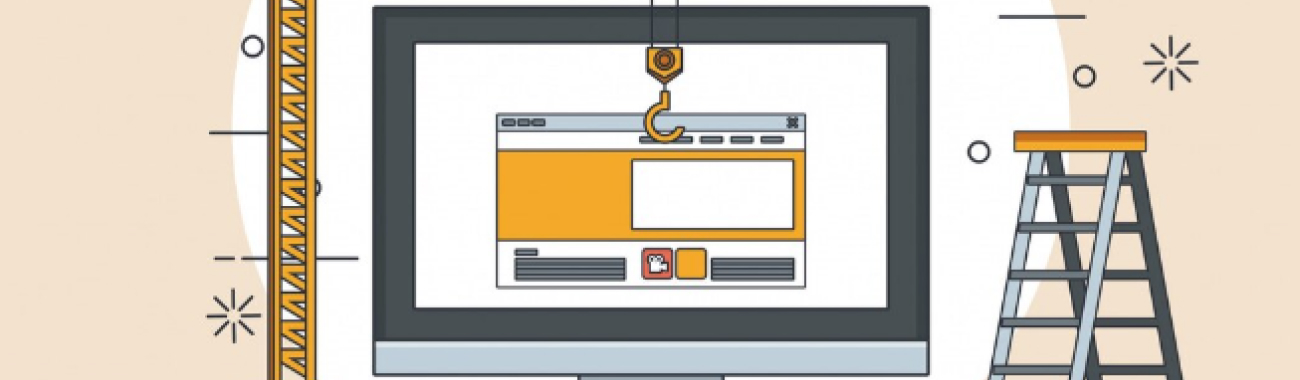How to Choose a Cheap Website Builder Without Compromising Quality
In today’s digital world, having a professional website is essential for businesses, freelancers, and entrepreneurs. However, hiring a web developer can be costly, which is why many people turn to cheap website builders as a budget-friendly solution. But with so many options available, how do you choose an affordable website builder without sacrificing quality?
In this guide, we’ll walk you through the key factors to consider when selecting a budget-friendly website builder that delivers both affordability and performance.
Steps to Choose Cheap Website Builders
1. Understand Your Website Needs
Before choosing a website builder, define the purpose of your website. Do you need:
- A simple blog?
- A business website?
- An online store (eCommerce)?
- A portfolio to showcase your work?
Some website builders are better suited for specific needs. For example, Wix and Squarespace are great for portfolios and business websites, while Shopify is ideal for eCommerce. WordPress.com offers flexibility for blogging and business sites. By identifying your needs first, you can avoid paying for unnecessary features.
2. Compare Pricing Plans & Hidden Costs
Many cheap website builders advertise low prices, but the actual costs can add up with:
- Domain registration fees (some offer free domains for the first year)
- Hosting fees (some builders include hosting, while others require separate hosting)
- Premium templates and design features
- Third-party app integrations
- E-commerce transaction fees
When choosing a builder, compare plans and ensure that the essential features are included in the base price. Look for platforms with transparent pricing and free trials to test the service before committing.
Best Practices for Setting Up Custom Domain Emails for Teams
3. Look for User-Friendly Website Builders
A drag-and-drop website builder with an intuitive interface will save you time and effort. You don’t want a steep learning curve, especially if you have no coding experience.
Top easy-to-use website builders include:
✅ Wix – Offers drag-and-drop customization with hundreds of templates.
✅ Squarespace – Sleek, modern designs with easy editing tools.
✅ Weebly – Simple interface with good eCommerce capabilities.
Avoid website builder cheap that require complex coding unless you have technical skills or plan to hire a developer.
4. Check for Responsive and Mobile-Friendly Designs
More than 50% of web traffic comes from mobile devices, so your website must be mobile-friendly. Many cheap website builders offer mobile-responsive templates, but some may require additional customization.
When choosing a platform, check:
- Whether templates are automatically responsive
- If you can preview your site on different devices
- The level of mobile customization available
Google prioritizes mobile-friendly websites in search rankings, so this factor is crucial for SEO (Search Engine Optimization).
5. Assess Design & Customization Options
Even if you’re choosing a budget-friendly builder, you still want a professional-looking website. Check for:
✅ A wide selection of free templates
✅ The ability to customize fonts, colors, and layouts
✅ Options to add images, videos, and animations
✅ Integration with third-party tools like email marketing and social media
Some best cheap website builders may limit customization unless you upgrade to a higher plan, so read the fine print before committing.
6. Look for SEO & Marketing Features
A great website is useless if people can’t find it. Make sure your chosen website builder cheap offers basic SEO and marketing tools, such as:
🔍 SEO settings – Title tags, meta descriptions, alt text for images
📧 Email marketing integration – Connect with platforms like Mailchimp
📱 Social media integration – Easily link your website to Facebook, Instagram, and LinkedIn
📊 Analytics tools – Track your website traffic and visitor behavior
Builders like Wix, WordPress, and Squarespace offer built-in SEO tools, but not all cheap website builders provide robust marketing features.
7. Consider Customer Support & Resources
If you’re building your website yourself, you may need technical support at some point. Check whether the website builder offers:
- 24/7 customer support (live chat, email, or phone)
- A knowledge base or FAQ section
- Video tutorials and guides
Some cheaper platforms may have limited support options, so choose one with a strong support system to help you troubleshoot issues.
8. Review Security & Performance Features
A low-cost website should still be secure and fast loading to protect your visitors and improve user experience. Look for:
🔒 SSL Certificates – Ensures your site is secure (important for SEO and credibility)
🚀 Fast-loading pages – Avoid slow website builders that frustrate visitors
📦 Regular backups – Prevents data loss if something goes wrong
Most reputable and best cheap website builders include these security features in their plans but double-check before choosing.
9. Read Reviews & Testimonials
Before making a final decision, read customer reviews on platforms for best cheap website builders like:
📌 Trustpilot
📌 G2 Crowd
📌 Capterra
Look for feedback on ease of use, customer support, hidden fees, and performance. If many users complain about poor support or website crashes, it’s best to avoid that builder.
10. Test Before You Buy
Many website builders offer free trials or free basic plans. Take advantage of how to host a website these to test:
✅ How easy it is to create and customize pages
✅ Whether the platform meets your needs
✅ If customer support is responsive
Some popular free/low-cost plans include:
- Wix Free Plan (with ads and a Wix subdomain)
- Weebly Free Plan (limited customization)
- WordPress.com Free Plan (basic features)
Testing a builder first ensures you make an informed decision without wasting money.
Bottomline
Choosing a cheap website builder doesn’t mean you have to compromise on quality. By carefully considering features, pricing, ease of use, mobile-friendliness, SEO, security, and customer support, you can find an affordable option that meets your needs.
Build Your Website Affordably with Cheap Cool Domains!
Looking for a Cheap Website Builder that doesn’t compromise on quality? At Cheap Cool Domains, we offer the Best Cheap Website Builders to help you create a professional, mobile-friendly site—without breaking the bank. Whether you’re a small business, freelancer, or entrepreneur, we make it easy to build and host your website in just a few clicks!
✅ Easy-to-use Website Builder Cheap plans
✅ Step-by-step guidance on how to host a website
✅ Secure, reliable, and budget-friendly solutions
Get Started Today! Build your dream website for less and know how to host a website effectively.